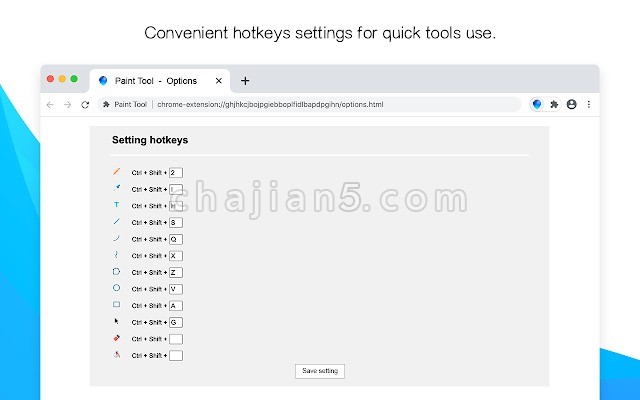
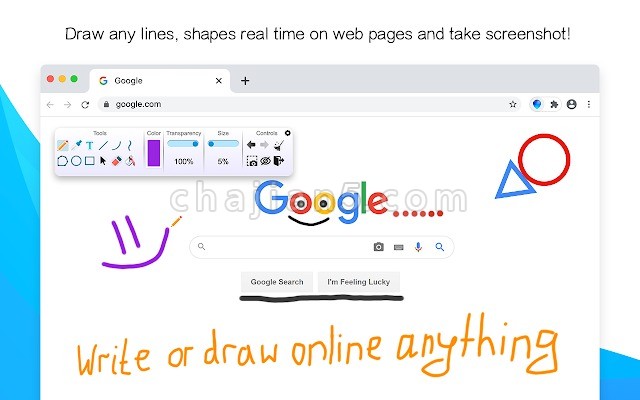
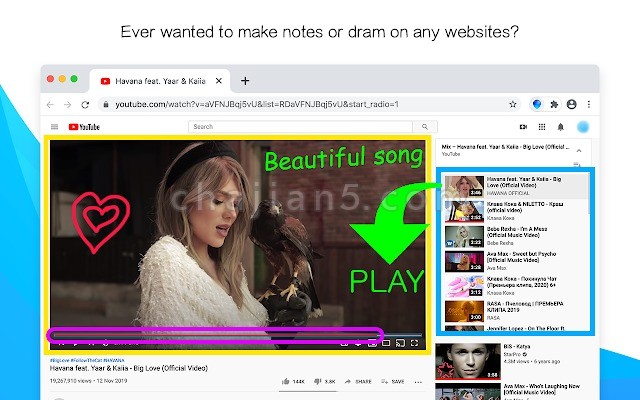
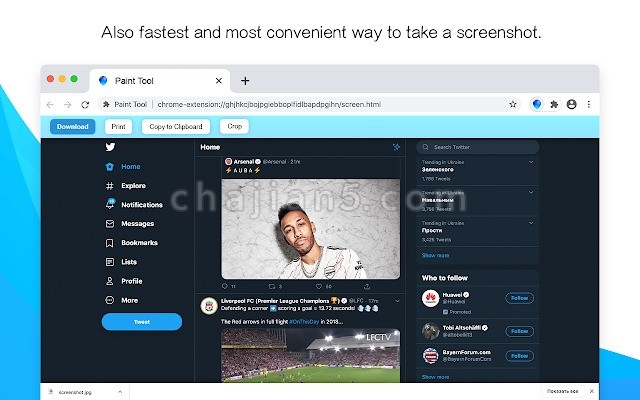
Paint Tool 是一款网页标记的好用插件,安装插件后,直接在需要标注的网页进行标注,然后截图即可。特别是在团队同事之间的协作上,可谓是一个好工具。
Draw shapes, lines, and add text to live web pages and take screenshot.
Accustomed to reading books and highlighting important texts or just wanted to draw on any website in real time in the comfort of your browser? This simple extension will help you! All tools as in MS Paint but only in your browser.Web Paint is a simple to use free extension that allows you to create and save quick and fun drawings while using Chrome!
FEATURES:
✔️Screenshot of the full page, not just the visible area
✔️ Screenshot with one-click
✔️ Storage and processing without a server
✔️ Save PNG files with one click
✔️ No login or registration required
✔️ There are no restrictions on the size or size of the file
✔️ Edit and discard changes
✔️ Add graphic and text elements such as pointer, arrow, square and other shapesClick on the extension icon (in the upper right corner of the browser) and watch the ScreenShot Tool capture each part of the page and then transfer the finished screenshot to a new tab, where you can edit the image and upload it as a file to your PC.
Capture the web page, either part of it or the whole browser window, edit your screenshots in a very user-friendly interface. Record screencasts – record video from your screen.
The #1 app to make a full webpage screenshot or just any part of it with an opportunity to edit, save and download screen capture to your PC. The app is launched from a browser that totally saves your time. Simply click the extension icon to choose from options whole page screenshot or a selected part. Lots of features at your disposal allow to
– edit and reset changes;
– make one step back/forward;
– add text and graphic elements like pointer, arrow, circle and other.Useful and friendly design of Scrn.li was made with a goal to reach required screens fastly so you can share them with colleagues or friends during the work. To avoid long descriptions in chatting just take a screenshot and send it to the address.
You can make a screenshot of any website absolutely for free using our app.
Privacy Policy – https://scrn.li/privacy
Full page screenshot, capture visible content of a tab, save screenshots in PDF, PNG or copy to the clipboard.
From now and forever enjoy the easy way of doing screen-shots the way You want them.# The size of the screen shot is up to you
– Full Page screen shot
– Visible Page screen shot
– Your size screen shot# Download the screens the way You want
– .PNG file
– .PDF file
– Copy to the clip-board to share with your friends# Little extras
– Choose yourself a folder for your downloads
– Simple editing tools for your screen-shotsWe care about You and Your needs, enjoy it!
Paint Tool v1.1.6
上次更新日期:2020年8月30日
点击进入下载页
相关
- Shelf Collaborative Web Clipper 团队书签协作工具
- Asana 企业团队协作工具
- Snippyly 在网页上标记、评论和链接分享等协作的插件
- Diigo Web Collector 给网页做笔记 注释标记书签
- Scribe 轻松实现制作分步骤教程指南 团队协作办公
- Mote 支持谷歌文档、谷歌邮箱的语音笔记和反馈插件
- PDF萤光标记工具Weava
- Tixio 个性化新标签页 支持云端及团队协作同步
- Meetingbird 团队电子邮件协作平台
- Kami Extension – PDF and Document Annotation 数字课堂工具PDF文档注释和标记工具
