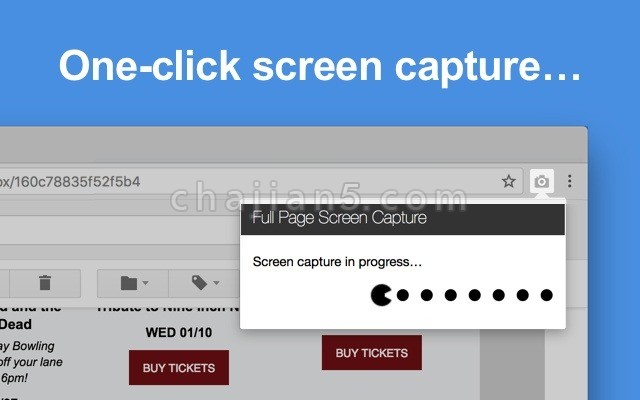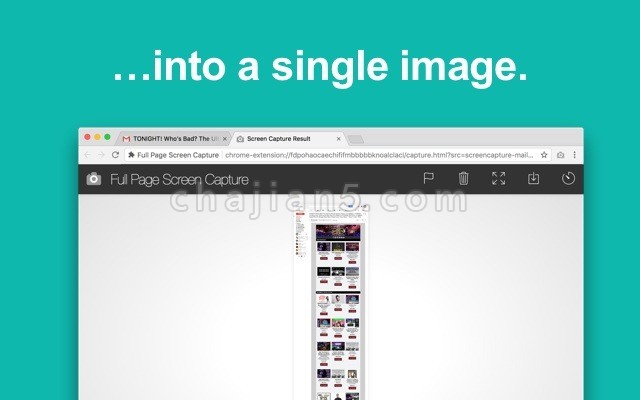7.0 — 2020-07-20 — Updated project name from “Full Page Screen Capture” to “GoFullPage” (same team, new name)
6.6 — 2020-07-15 — PDF export supports landscape layout + smart page splitting to prevent text lines from getting cut in half
6.5 — 2019-11-26 — welcome info page for new installs, fixed backwards compatibility bug
6.4 — 2019-11-15 — fixed issue where zoomed in pages sometimes resulted in blank sections in screenshots
6.3 — 2019-11-08 — various bugfixes including faster image copy and better backwards compatibility
6.2 — 2019-10-28 — native copy to clipboard support & additional controls via keyboard shortcuts and right-click dialog
6.1 — 2019-10-11 — editor improvements: easier selecting of elements and emoji rendering fix
6.0 — 2019-10-10 — introducing the new screenshot editor: crop, annotate, and add emojis to your screenshots!
5.7 — 2019-09-15 — bugfix for issue with imgur.com
5.6 — 2019-09-13 — initial bugfix for blank screenshots caused by Chrome 77 when capturing long pages
5.5 — 2019-09-04 — fixed issues that were affecting Behance and BBC News websites
5.4 — 2019-09-03 — add “Save as” to options page and user-reported bugfixes
5.3 — 2019-08-02 — minor bugfixes
5.2 — 2019-07-22 — various bugfixes, including issue with PDFs getting truncated on export
5.1 — 2019-04-22 — visual refresh, bugfixes from user-reported issues including fix for Chrome regression with iframe permissions
4.9 — 2018-09-15 — various bugfixes from user-reported issues, including Salesforce lightning dashboards
4.8 — 2018-08-14 — extra handling for Chrome 68 bug with downloads related to allow incognito setting (stay tuned for updates to handle issues with downloading in Chrome Beta & Canary >= v69)
4.7 — 2018-08-08 — bugfixes for some parallax sites and other edge cases
4.6 — 2018-07-23 — fixed regression with a number of pages that stopped scrolling, improvements for fixed background images
4.5 — 2018-07-18 — bugfixes, zoomed in white lines fix
4.4 — 2018-07-16 — new support for fixed header jump, new permissions controls, downloads fix, parallax improvements
4.3 — 2018-06-29 — bugfix for sporadic iframe error
4.2 — 2018-06-14 — bugfixes from user reports
4.1 — 2018-06-12 — bugfixes, zoomed out white lines fix
4.0 — 2018-06-10 — new support for iframes and framesets, Chrome 67 compatability updates
3.17 — 2018-05-30 — improvements to scrolling issue and handling of animations
3.16 — 2018-05-21 — fix for user-reported scrolling issue
3.15 — 2018-05-08 — additional improvements to fixed elements, better capture of feeds
3.14 — 2018-05-02 — improvement to export to PDF filenames
3.13 — 2018-05-01 — fix save as recent download location issue, improvement to fixed elements
3.12 — 2018-04-27 — added export to PDF option, plus bugfixes and performance improvements
3.11 — 2018-04-09 — improvements to captured screen, support for fixed backgrounds
3.10 — 2018-03-30 — bugfixes for various pages, cleaner Options page
3.9 — 2018-03-24 — fix issue saving options, improvements to scrollbar handling
3.8 — 2018-03-22 — add ability to specify download directory, bugfixes
3.7 — 2018-03-20 — download as PNG or JPG via options page, bugfixes for user reported issues
3.6 — 2018-03-16 — bugfixes for various pages including adwords, improved download functionality
3.5 — 2018-03-14 — bugfixes from user reports, stability improvements to capture page
3.4 — 2018-03-09 — improvements with scrollbars and fixed position elements via user reports
3.3 — 2018-03-07 — timestamps in filenames, batch download/delete feature, auto-download option
3.2 — 2018-03-05 — improvements to scrollbars and fixed position elements via user reports
3.1 — 2018-03-03 — updates to customer support feature
3.0 — 2018-02-27 — new advanced scrolling algorithm for difficult pages like Gmail and more!
2.12 — 2018-02-23 — bugfixes for svgs and user-reported pages
2.11 — 2018-02-21 — bugfixes for several user-reported pages
2.10 — 2018-02-20 — advanced support for fixed position elements
2.9 — 2018-02-13 — bugfix for some body scroll issues, natural size for zoom in on high pixel ratio displays
2.8 — 2018-02-08 — improved messaging for restricted URLs
2.7 — 2018-02-06 — bug fix for Chrome version 60 and below
2.6 — 2018-02-05 — style updates, bug fixes
2.4 — 2018-02-02 — fix for quota errors that can prevent capturing an image
2.3 — 2018-01-31 — new customer support feature for better service!
2.2 — 2016-09-01 — support for ctrl+s (or cmd+s on Mac) to save the screenshot
2.1 — 2016-08-22 — fixed capture zoom in/out issues, add an expand button to capture header
2.0 — 2016-08-19 — updated result tab for screenshots with click to download and ability to view/delete your screenshots
1.0.1 — 2016-05-14 — fix incognito mode “File not found” bug and better tab handling
1.0.0 — 2016-05-09 — this is a major release: introduces keyboard shortcut, splitting of images for pages that are too long, better handling of zoomed/emulator pages, more subtle gray icon, SVG support, and stability fixes (thank you @bluememory14, @BSierakowski, @denilsonsa, and all submitters of bug reports)
0.0.15 — 2015-04-05 — add timestamp to images so they are unique paths (via @HetIsNiels) and popup display fix
0.0.14 — 2015-02-14 — more “retina” fixes
0.0.13 — 2015-01-02 — remove scale feature to hopefully fix bugs experienced on “retina” displays
0.0.12 — 2014-08-24 — change permissions to more restrictive “activeTab”
0.0.11 — 2014-04-19 — backwards compatible permissions update
0.0.10 — 2014-04-17 — fixed permissions issue that prevents screen capture in Chrome 34
0.0.9 — 2013-12-08 — fixed bugs when the image is pieced together on retina screens
0.0.8 — 2013-11-17 — improved calculation of page width and height on non-standard pages
0.0.7 — 2013-10-10 — 10x speed improvement in capture time and restore to original scroll positions after capture (via @terrycojones)
0.0.6 — 2013-01-26 — Fixed scenario when captured image can load as a broken icon (caused by loading image before it has been written to the file system)
0.0.5 — 2013–01–21 — Fixed small bug in 0.0.4
0.0.4 — 2013–01–21 — Replaced deprecated BlobBuilder with Blob (via @gleitz)
0.0.3 — 2012-11-25 — Removed need to reload pages that were open before the extension is installed
0.0.2 — 2012-11-21 — Better messaging for pages that can’t be screen captured (e.g., content scripts cannot run on the chrome webstore), and the generated image now incorporates the URL into its name
0.0.1 — 2012-11-06 — Initial release