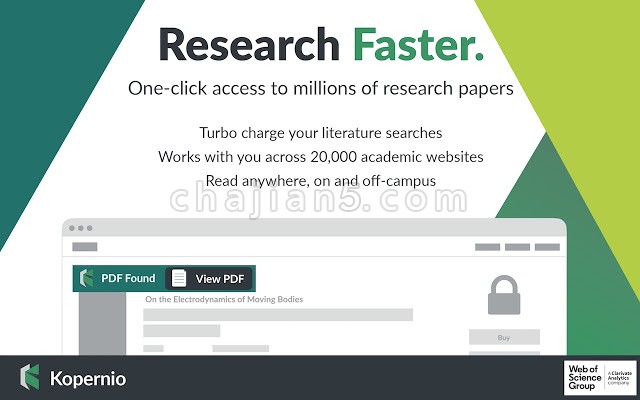

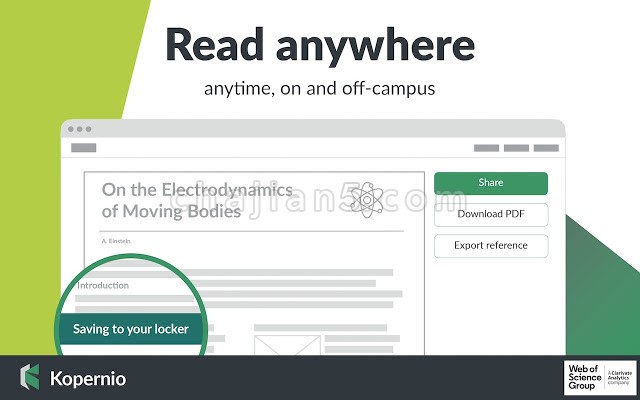
Kopernio 是一个免费的浏览器插件及在线工具,集成了超过2 万个期刊网站、平台、数据库、开放获取知识库和搜索引擎,从而帮助用户实现一键式合法获取学术期刊全文文献。Kopernio 一键式全文获取功能已在 Web of Science 中实现。
安装后根据您的实际情况,选择您所属的高校或机构。如果您不从属于任何高校机构,直接点击Free PDFs only
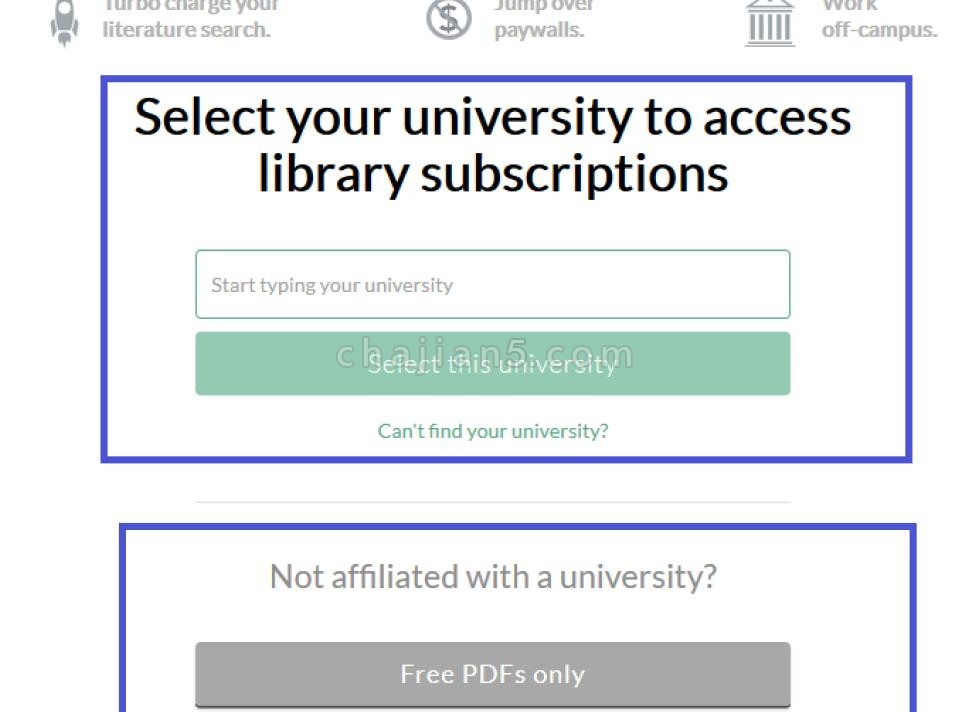
根据系统提示,填写相关信息并为自己创建免费的Kopernio 账号

免费账号创建成功,页面显示如下:
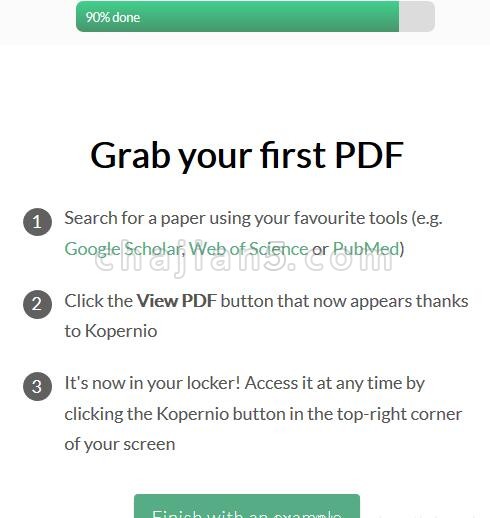
安装成功,注册后。就可以在Web of Science 中进行检索,进入检索结果页面。
进入搜索界面:

第二步,点击您感兴趣的论文标题,进入论文全记录页面,Kopernio 自动开始运行。其寻找全文的顺序为:searching your locker —>searching your institutionalsubscriber —->searching Preprint servers —->searching Open Access
intuitional repositories—–> searching PubMed Central。在整个过程中,一旦找到可以合法获取的PDF 全文,系统停止运行,并弹出PDF Found 提示
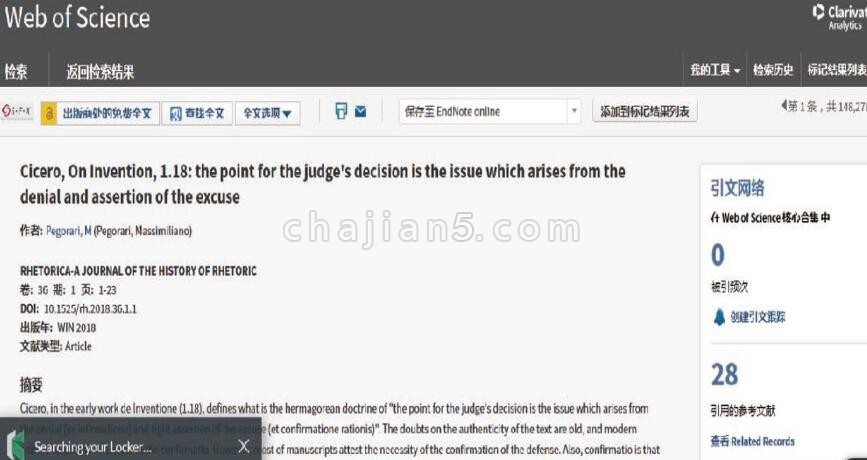
第三步,点击View PDF 图标,立刻直接进入此PDF 浏览界面。同时,此PDF 也被系统自动保存入您的个人PDF 全文临时储存盘,又名Locker

第二类,在PubMed 平台中的使用
第三类,在各大出版机构平台中的使用
第四类,在ResearchGate 平台中的使用
以上第二类第三类第四类的使用方法,与在第一类Web of Science 中的使用方法一致。
Fast, one-click access to millions of research papers.
Stop clicking and start reading!
Access millions of research paper PDFs in one click on Web of Science, Meta, PubMed, arXiv, Scopus and thousands more academic websites. Save time navigating paywalls, logins and redirects.
Kopernio helps you get to your full-text PDFs faster by securely connecting you to your library’s journal subscriptions and open access content.
Once you have the PDF, you can easily export it to your favorite reference management tool or download it to your desktop. Kopernio integrates with Mendeley, EndNote, Dropbox and Zotero
Get started in two minutes and find out why researchers at thousands of universities are already using Kopernio.
Kopernio v0.10.7
上次更新日期:2020年2月19日
点击进入下载页
EndNote Click v1.0.4
上次更新日期:2020年12月10日
EndNote Click v1.0.5
上次更新日期:2020年12月19日
相关
- EasyPubMed 科研神器PubMed超强辅助学术文献查询
- BibItNow! 引文工具 科研学术插件
- Citationsy 一键添加引用文献 收藏网页、文献
- Scholar H-Index Calculator 文献计量和引文分析工具
- arXiv Vanity 将arXiv Vanity链接添加到arXiv摘要页面
- easyScholar 显示各种文献排名,并且提供翻译、文献收藏功能,助力科研
- Formplus 具备多功能的在线表单生成器
- Citation Manager for Google Chrome™谷歌浏览器的引文管理器
- CatalyzeX 在网站上获取AI/ML机器学习研究论文的实现代码
- PaperPanda 下载学术论文为PDF文件 科研必备
相关
- EasyPubMed 科研神器PubMed超强辅助学术文献查询
- BibItNow! 引文工具 科研学术插件
- Citationsy 一键添加引用文献 收藏网页、文献
- Scholar H-Index Calculator 文献计量和引文分析工具
- arXiv Vanity 将arXiv Vanity链接添加到arXiv摘要页面
- easyScholar 显示各种文献排名,并且提供翻译、文献收藏功能,助力科研
- Formplus 具备多功能的在线表单生成器
- Citation Manager for Google Chrome™谷歌浏览器的引文管理器
- CatalyzeX 在网站上获取AI/ML机器学习研究论文的实现代码
- PaperPanda 下载学术论文为PDF文件 科研必备

