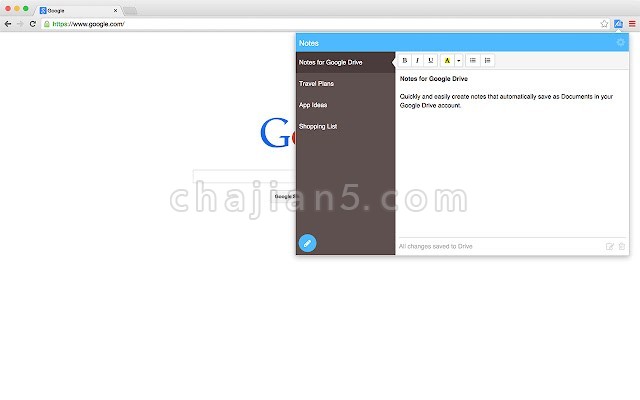
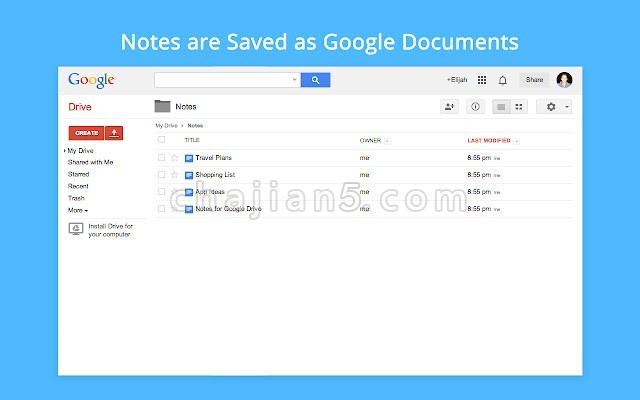
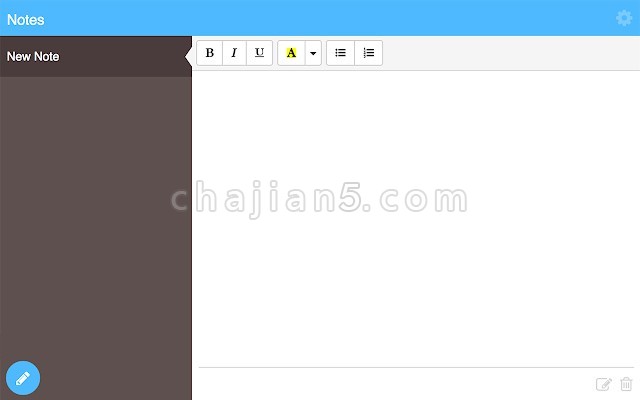
Notes for Google Drive是一款把记事本跟Google Drive联系起来的插件,方便你随时记点东西,不致于只存在本地,可以同步到Google Drive方便在其他设备上随时查看,或者继续记录追加内容。
安装插件后,点击插件图标后首先需要登录。
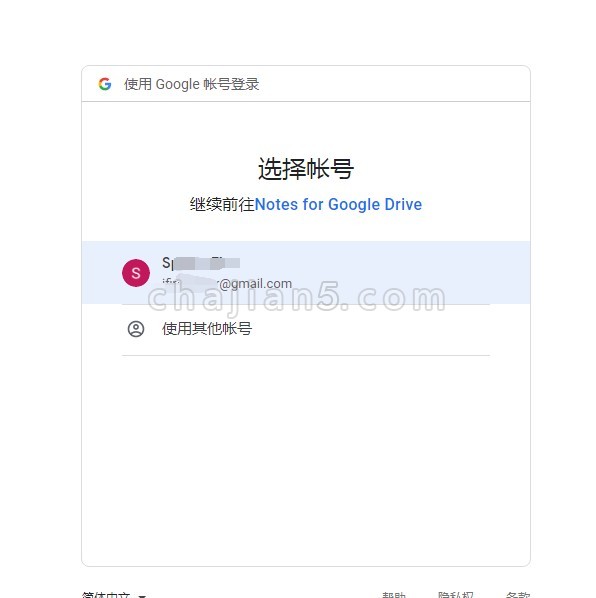
然后提示你这边需要获取的一些权限,点击右下角的Allow即是允许。
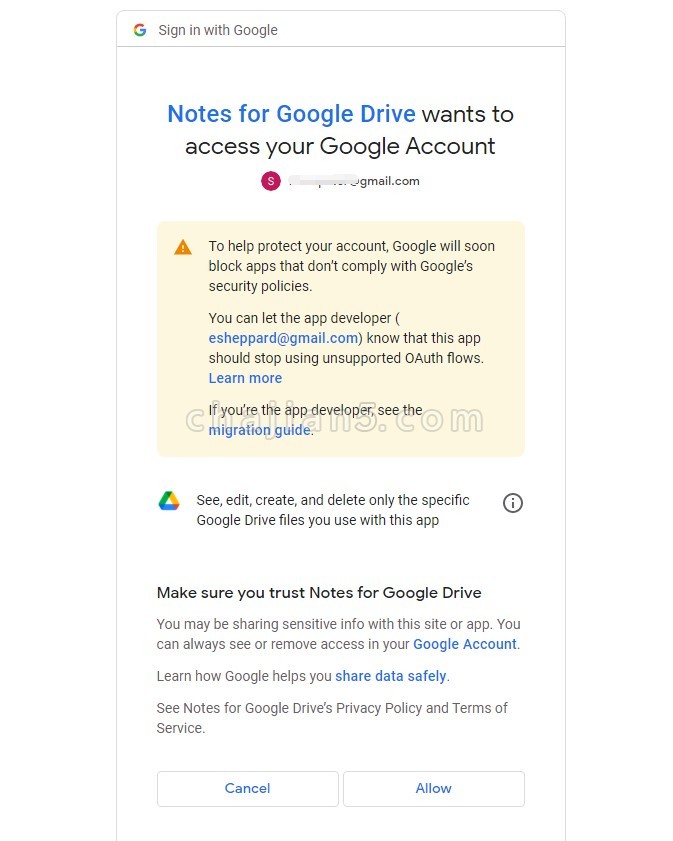
重新点击插件图标,提示如下:
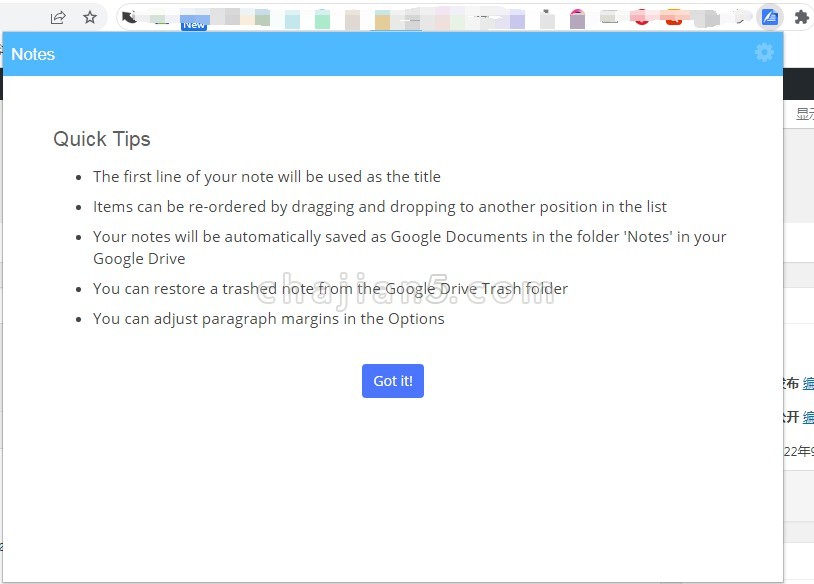
点击Got it!

点击左下角开始创建标签,功能不复杂,比较简洁好用。
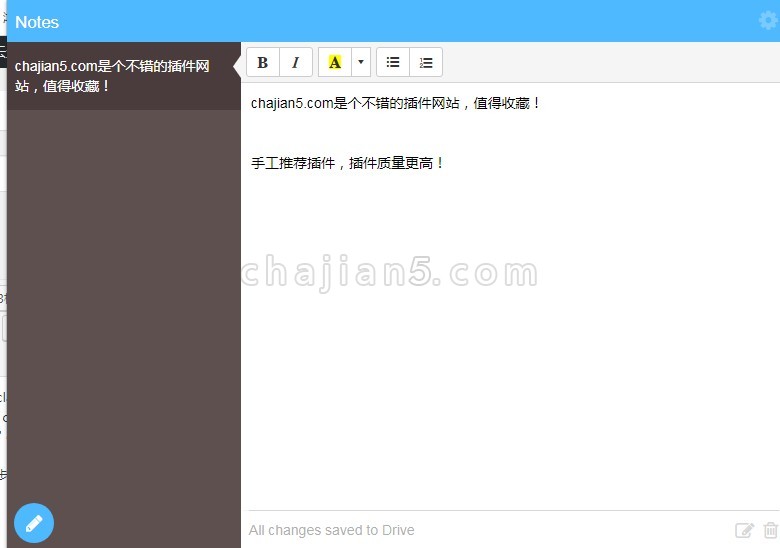
打开Google drive的页面,可以看到刚才的记事标签已经同步了。
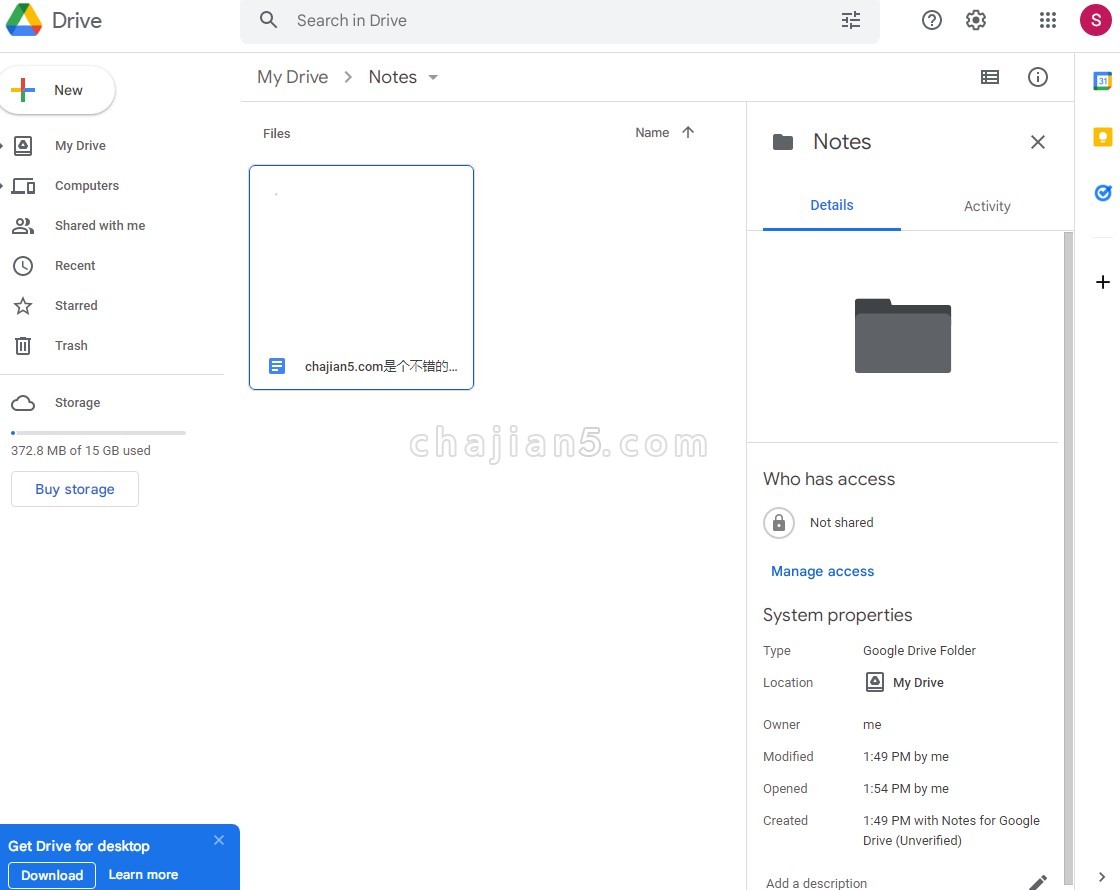
我喜欢这个插件的原因是记录后,可以方便在google drive搜索,也方便导出。
如果你对笔记的需求很高,还可以体验一下《谷歌官方笔记插件google keep 支持多平台同步》或者《有道云笔记》
Easily create notes from within Chrome that are automatically synced as Documents to your Google Drive account.
Sick of emailing yourself notes, links and ideas? want to keep everything in Google Drive? Notes for Google Drive lets you keep all your notes right where you want them.* automatically saves to Google Drive as soon as you start typing
* drag and drop reordering of notes
* quick access buttons for opening and editing in Google Drive
* does not require you to be signed into Chrome. This is perfect for when you want to access your notes on work and non-personal computers.
Notes for Google Drive v1.16
上次更新日期:2021年5月12日
Notes – Keep Sticky Thoughts in Google Drive v23.12.11
上次更新日期:2023年12月12日
相关
- My Notes 简单快速的在浏览器上记录
- Simple Notepad 简洁的便签记事本工具
- Google Keep – 官方出品的记事便签和清单插件
- Webrecorder ArchiveWeb.page 将浏览过的网页完整录下来做网页的 “PDF” 格式
- Papier 省下打开记事本的烦恼 直接记录在Chrome中
- Note Anywhere 支持在网页上做笔记
- Note Board 浏览器记事笔记便签插件
- Notepad 带同步功能的简洁记事本
- Post It All在浏览器上使用的便利贴标签
- Sticky Notes 便笺笔记插件
