

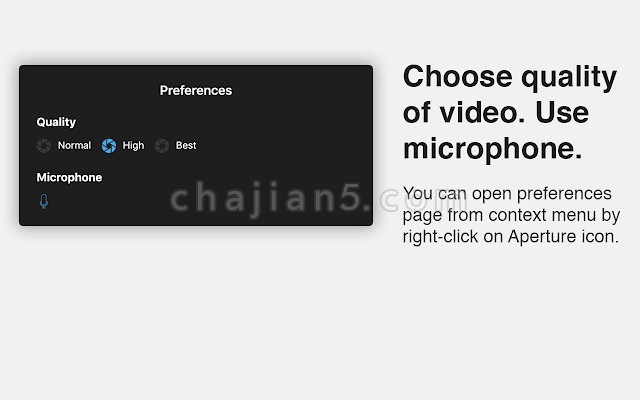
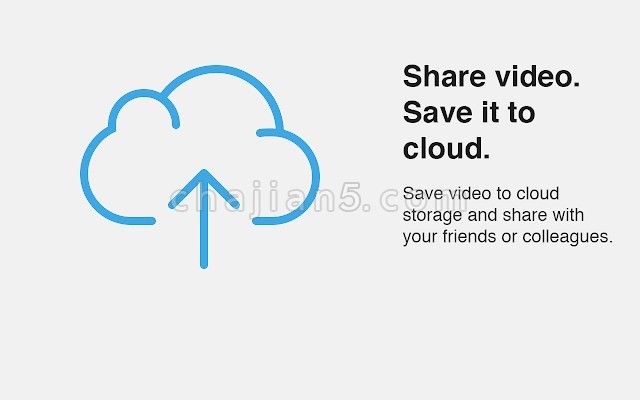
Aperture 是一款屏幕录制工具。
Simple Screen Video Recorder for Chrome. Capture, edit and save videos in one click!
Aperture – Simple Screen Video Recorder for Chrome.
🎥 Record as long as you want
✪ Full-screen or browser tab video with system audio
✪ Configure quality on preferences page
✪ Use your microphone’s audio
✄ Use simple editor
✪ Trim video instantly
✪ Make snapshots from your video
🌩️ Export
✪ Choose format: .webm or .mp4
✪ Save videos locally or in Cloud and share with anyone you want
🖼️ Make screenshots of entire page
1. Open browser context menu (by right-click) and click on “Aperture – Capture screenshot”.
2. Screenshot will be saved to storage and Cloud automatically.
3. Open Aperture options page (right-click on Aperture’s icon) and download screenshot or copy link to it.
🚀 How it works
1. Click on blue Aperture icon choose “Your Entire Screen”, “Application Window” or “Chrome Tab” and click “Share”.
2. You’ll se red Aperture icon – recording started.
3. You can pause recording: open browser context menu (by right-click) and click on “Pause recording”. To resume recording open context menu again and click “Resume recording”.
4. To stop recording click on red Aperture icon – editor page with your video will be opened.
🗣️ Share your feedback
✪ If you want to see some specific feature or leave feedback – please do not hesitate to use Reviews section.
Aperture 插件下载
版本:1.0.18
上次更新日期:2019年10月28日
相关
- Scrnli 屏幕截图工具 可以录制屏幕视频编辑、下载和分享
- ApowerREC Chrome录屏工具
- Highlighter 高亮突出显示网页中选定的文本 添加注释
- DocTrackr 跟踪和分析Google™文档的修订历史
- ProNoto 由GPT 4支持的终极AI工具 笔记、提词器、AI网络抓取
- FlowCrypt 保护谷歌上的电子邮件和附件
- Fleeting Notes 浏览器是快速、高效和安全记笔记的插件
- Translate 在侧面板中打开 Google/DeepL 翻译
- Google Translate – Side Panel 在侧面板中打开 Google 翻译 可以快速翻译所选单词
- Extensão do Mercado Turbo 直接在 Shopee 和 Mercado Livre 网站上查看成本、税收和贡献利润信息
相关
- Scrnli 屏幕截图工具 可以录制屏幕视频编辑、下载和分享
- ApowerREC Chrome录屏工具
- Highlighter 高亮突出显示网页中选定的文本 添加注释
- DocTrackr 跟踪和分析Google™文档的修订历史
- ProNoto 由GPT 4支持的终极AI工具 笔记、提词器、AI网络抓取
- FlowCrypt 保护谷歌上的电子邮件和附件
- Fleeting Notes 浏览器是快速、高效和安全记笔记的插件
- Translate 在侧面板中打开 Google/DeepL 翻译
- Google Translate – Side Panel 在侧面板中打开 Google 翻译 可以快速翻译所选单词
- Extensão do Mercado Turbo 直接在 Shopee 和 Mercado Livre 网站上查看成本、税收和贡献利润信息
