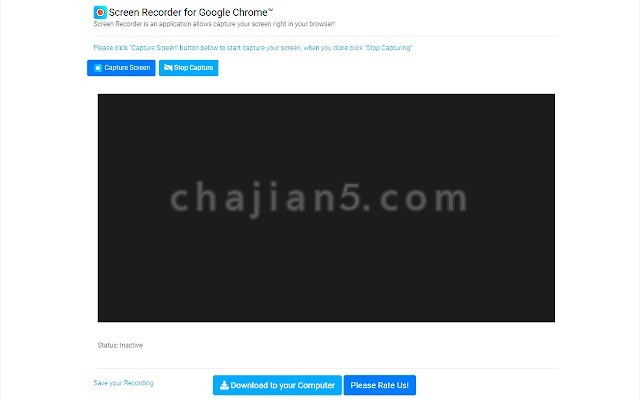
Screen Recorder for Google Chrome™ 是一个允许在浏览器中捕获屏幕的Chrome插件(录屏插件)!
使用此免费的屏幕录像机软件可以直接从Chrome浏览器中进行视频录制/屏幕录制,并与您的朋友/同事共享这些视频录制。
要开始使用适用于Google Chrome™的Screen Recorder软件,只需单击“开始捕获”即可开始记录计算机屏幕。录制完视频后,单击“停止捕获”以停止视频。您可以将制作的视频保存到计算机/ Google云端硬盘中。
它简单易用的屏幕录像机可以制作视频教程/软件,以帮助视频等。
免责声明:请注意,此扩展程序不是由Google而是由独立的开发团队开发的。所有版权属于其各自所有者。
Google不认可或赞助此Chrome扩展程序。Google Chrome™的屏幕录像机不是Google Inc.的所有者,也不是其许可方,也不是其子公司。
Screen Recorder for Google Chrome™ is a software that allows you to capture and record your computer screen right in the browser!
Use this free screen recorder software to make video recordings / screen recordings directly from the Chrome browser and share these video recordings with your friends/colleagues.To begin using the software Screen Recorder for Google Chrome™, simply click on “Start Capture” to begin recording your computer screen. Once you have finished recording your video, click on “Stop capture” to stop the video. You can save the video you made onto your computer/Google Drive.
Its simple and easy to use Screen recorder to make video tutorials/software help videos etc and much more.
Screen Recorder for Google Chrome™ v1.0.9
上次更新日期:2020年4月15日
点击进入下载页
Screen Recorder for Google Chrome™ v1.1.1.0
上次更新日期:2022年12月14日
相关
- Free Screen Recorder for Chrome 浏览器录屏 电脑桌面录屏插件
- Apex录屏截图大师 录制电脑操作的视频
- Bubbles 录屏截图分享协作软件 居家办公插件
- Loom for Chrome免费录屏插件
- Screencastify 网页录屏录像插件 可导出GIF动图
- Awesome Screenshot App 网页截图注释&录屏插件 滚动截屏
- Relingo观看YouTube时学习英语词汇 也支持网页提取生词 划词/划句翻译
- Web Highlights – PDF & Web Highlighter 专注于网页和PDF标注的工具
- Dictionariez 一个翻译插件 双击任何单词在弹出的气泡中立即显示含义
- Rofocus 屏蔽干扰 提高专注力和效率
相关
- Free Screen Recorder for Chrome 浏览器录屏 电脑桌面录屏插件
- Apex录屏截图大师 录制电脑操作的视频
- Bubbles 录屏截图分享协作软件 居家办公插件
- Loom for Chrome免费录屏插件
- Screencastify 网页录屏录像插件 可导出GIF动图
- Awesome Screenshot App 网页截图注释&录屏插件 滚动截屏
- Relingo观看YouTube时学习英语词汇 也支持网页提取生词 划词/划句翻译
- Web Highlights – PDF & Web Highlighter 专注于网页和PDF标注的工具
- Dictionariez 一个翻译插件 双击任何单词在弹出的气泡中立即显示含义
- Rofocus 屏蔽干扰 提高专注力和效率
