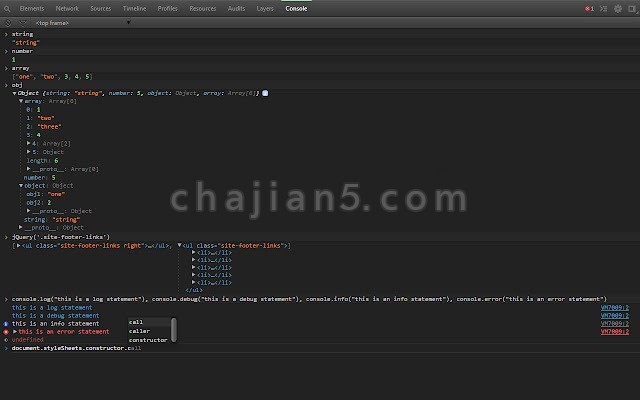
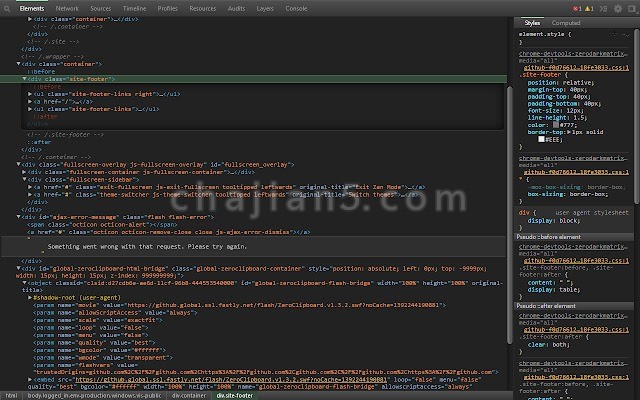
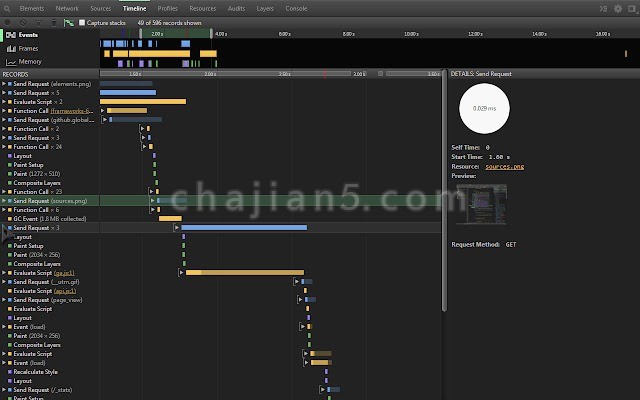
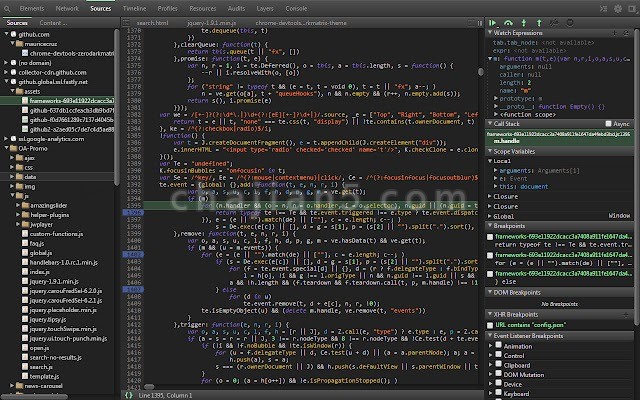
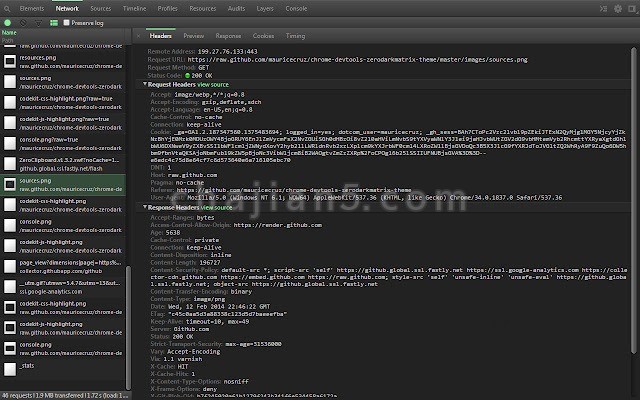
DevTools Theme: Zero Dark Matrix 这款插件主要是针对开发者工具的黑色主题,当你F12调用开发者工具栏的时候变成黑色模式了,很帅很酷。跟很多插件一样,安装后需要重启浏览器。
A highly customized dark theme for Devtools.
This is a theme for the Developer Tools [CTRL/CMD + SHIFT + I].
Installation Instructions
———————————————————
– Add this theme
– Goto chrome://flags/#enable-devtools-experiments and Enable Developer Tools experiments. Select [Relaunch Now] at the bottom of the page.
– Open developer tools settings, set Theme mode to ‘Dark’
– Select Experiments tab, and check ‘Allow custom UI themes’
– Reload devtools.
Changelog
———————————————————
## 3.0.6
* Fix expanded arrow rendering
DevTools Theme: Zero Dark Matrix v3.0.6
上次更新日期:2019年10月3日
点击进入下载页
相关
- MicroGPT 实时AI建议、智能调试和即时文档支持来提升编码水平
- BrowserStack 在浏览器测试网页
- NerdeFocus 适合前端开发检测CSS元素的焦点
- 30 Seconds of Knowledge 30秒即可阅读和理解代码片段提高知识
- Odoo Debug 一键点击切换Odoo调试模式
- RESTMan 用于处理http请求的浏览器扩展
- Requestly 重定向URL、修改HTTP请求头、模拟API、修改响应、插入脚本
- Run Javascript 在访问的页面上运行自定义Javascript代码
- Scratch 3 Developer Tools 编程软件Scratch 3开发人员工具
- JSONVue 在Chrome上验证和查看JSON文本
相关
- MicroGPT 实时AI建议、智能调试和即时文档支持来提升编码水平
- BrowserStack 在浏览器测试网页
- NerdeFocus 适合前端开发检测CSS元素的焦点
- 30 Seconds of Knowledge 30秒即可阅读和理解代码片段提高知识
- Odoo Debug 一键点击切换Odoo调试模式
- RESTMan 用于处理http请求的浏览器扩展
- Requestly 重定向URL、修改HTTP请求头、模拟API、修改响应、插入脚本
- Run Javascript 在访问的页面上运行自定义Javascript代码
- Scratch 3 Developer Tools 编程软件Scratch 3开发人员工具
- JSONVue 在Chrome上验证和查看JSON文本
